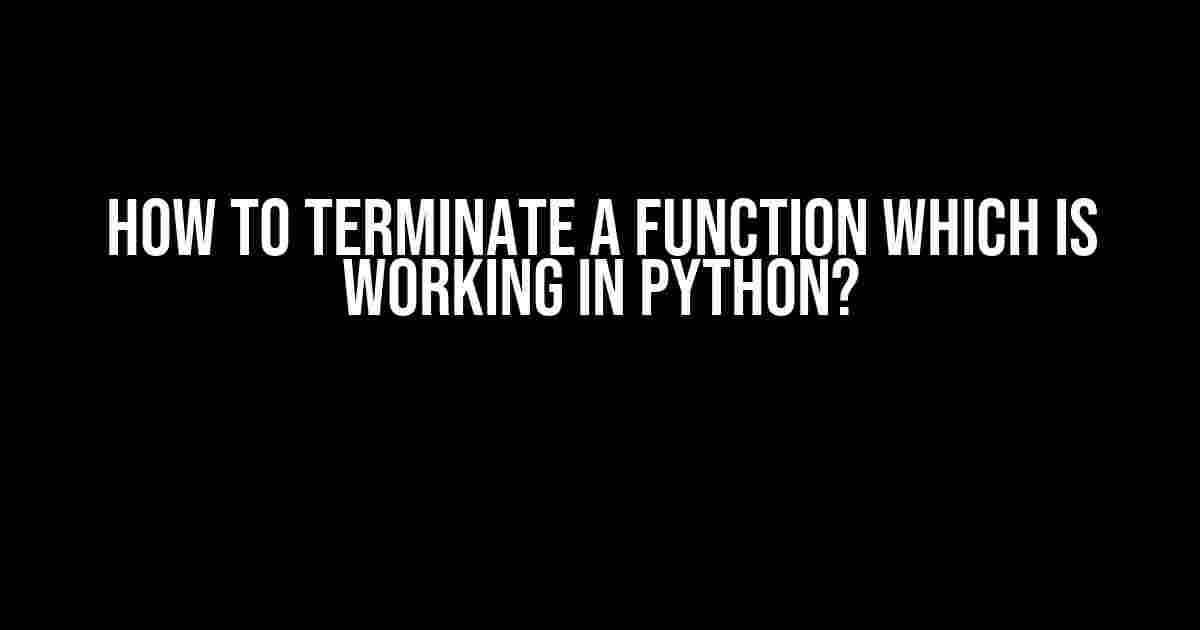Are you stuck with a Python function that refuses to stop running? Don’t worry, you’re not alone! In this article, we’ll explore the different ways to terminate a function that’s working in Python. Whether you’re a beginner or an experienced programmer, this guide will walk you through the process step-by-step.
Why do we need to terminate a function?
Situations arise where a function needs to be terminated prematurely. This could be due to:
- Resource constraints: A function might be consuming too many system resources, causing performance issues.
- Infinite loops: A function might get stuck in an infinite loop, causing the program to hang.
- Timeouts: A function might take too long to complete, and we need to interrupt it to maintain system responsiveness.
- Debugging: During debugging, we might want to terminate a function to inspect its state or inspect variables.
Terminating a function using return
The most common way to terminate a function in Python is by using the return statement. When a function encounters a return statement, it immediately stops executing and returns control to the caller.
def my_function():
print("Starting function")
# Do some work
print("Finishing function")
return
In the above example, when the function reaches the return statement, it will terminate and return control to the caller.
Terminating a function using sys.exit()
Another way to terminate a function is by using the sys.exit() function from the sys module. This method terminates the entire program, not just the function.
import sys
def my_function():
print("Starting function")
# Do some work
print("Finishing function")
sys.exit()
When the function reaches the sys.exit() statement, it will terminate the entire program, not just the function.
Terminating a function using os._exit()
os._exit() is another way to terminate a function, but it’s considered more low-level than sys.exit(). It terminates the process immediately, without performing any cleanup actions.
import os
def my_function():
print("Starting function")
# Do some work
print("Finishing function")
os._exit(0)
Use this method with caution, as it can lead to unexpected behavior and resource leaks.
Terminating a function using threading.Event
When working with threads, we can use the threading.Event class to terminate a function. This method is useful when we need to terminate a function that’s running in a separate thread.
import threading
def my_function(event):
print("Starting function")
while not event.is_set():
# Do some work
print("Working...")
print("Finishing function")
event = threading.Event()
thread = threading.Thread(target=my_function, args=(event,))
thread.start()
# Terminate the function after 5 seconds
event.set()
In the above example, we create a thread that runs the my_function function. The function continues to execute until the event is set, at which point it terminates.
Terminating a function using signal
On Unix-based systems, we can use the signal module to terminate a function. This method is useful when we need to terminate a function that’s running in the main thread.
import signal
def my_function():
print("Starting function")
# Do some work
print("Working...")
signal.pause()
def terminate_function(signum, frame):
print("Terminating function")
signal.signal(signal.SIGUSR1, terminate_function)
thread = threading.Thread(target=my_function)
thread.start()
# Terminate the function after 5 seconds
os.kill(os.getpid(), signal.SIGUSR1)
In the above example, we create a thread that runs the my_function function. We then use the signal module to send a signal to the main thread, which terminates the function.
Best Practices for Terminating Functions
When terminating a function, it’s essential to follow best practices to avoid unexpected behavior and resource leaks:
- Avoid using
sys.exit()oros._exit()unless absolutely necessary, as they can terminate the entire program. - Use
returnstatements whenever possible to terminate a function cleanly. - Use threading primitives like
threading.Eventto terminate functions running in separate threads. - Use signal handling to terminate functions running in the main thread.
- Always clean up resources before terminating a function to avoid memory leaks.
Conclusion
In this article, we’ve explored the different ways to terminate a function that’s working in Python. Whether you’re dealing with resource constraints, infinite loops, or timeouts, there’s a method that suits your needs. Remember to follow best practices to avoid unexpected behavior and resource leaks. By mastering the art of terminating functions, you’ll become a more efficient and effective Python programmer.
| Method | Description | Usage |
|---|---|---|
| Return | Terminates the function and returns control to the caller. | def my_function(): print(“Starting function”) return |
| sys.exit() | Terminates the entire program. | import sys def my_function(): print(“Starting function”) sys.exit() |
| os._exit() | Terminates the process immediately, without performing any cleanup actions. | import os def my_function(): print(“Starting function”) os._exit(0) |
| threading.Event | Terminates a function running in a separate thread. | import threading def my_function(event): print(“Starting function”) while not event.is_set(): print(“Working…”) print(“Finishing function”) |
| Signal | Terminates a function running in the main thread. | import signal def my_function(): print(“Starting function”) signal.pause() |
Now that you’ve mastered the art of terminating functions, go ahead and write more efficient and effective Python code!
Frequently Asked Question
Get ready to master the art of terminating functions in Python like a pro!
How do I stop a function that’s running indefinitely in Python?
You can use the `KeyboardInterrupt` exception to stop a function that’s running indefinitely. Just press `Ctrl+C` in your terminal or command prompt, and Python will raise a `KeyboardInterrupt` exception, which will terminate the function. Alternatively, you can use the `sys.exit()` function to exit the program entirely.
Can I use a timeout to terminate a function in Python?
Yes, you can! The `timeout` decorator from the `timeout-decorator` library allows you to set a timeout for a function. If the function doesn’t complete within the specified time, it will be terminated. You can also use the `signal` module to set an alarm signal that will terminate the function after a certain time.
How do I terminate a function that’s running in a separate thread in Python?
Terminating a thread in Python can be tricky, but you can use the `threading.Event` object to signal the thread to stop. You can also use the `threading.Thread.join()` method to wait for the thread to finish, and then use the `sys.exit()` function to exit the program. Alternatively, you can use the `concurrent.futures` module to create a thread pool and cancel the thread using the `Future.cancel()` method.
Can I terminate a function that’s running asynchronously in Python?
Yes, you can! When using asynchronous functions with the `asyncio` library, you can use the `Task.cancel()` method to cancel the task and terminate the function. You can also use the `asyncio.wait()` function to wait for the task to complete, and then use the `sys.exit()` function to exit the program.
Are there any best practices for terminating functions in Python?
Yes, there are! When terminating a function in Python, make sure to clean up any resources, such as closing file handles or database connections. Also, consider using try-finally blocks to ensure that resources are released even if an exception is raised. Additionally, use logging to track the termination of the function and any errors that may occur.