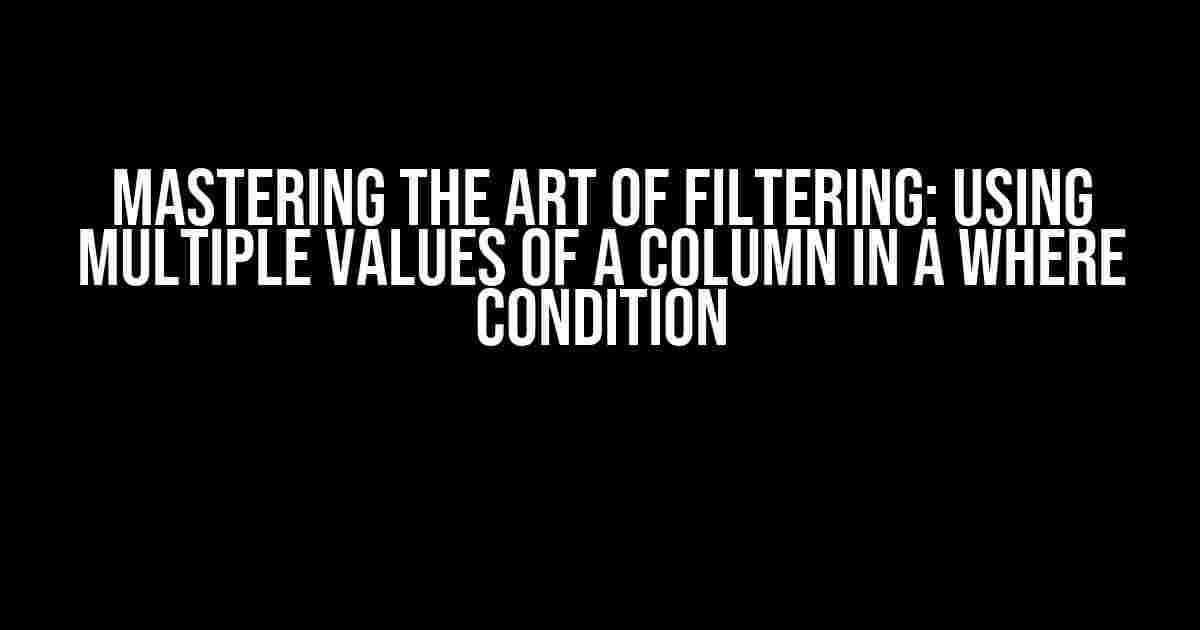Are you tired of writing multiple SQL queries to filter data based on different values of a column? Do you wish there was a way to simplify your code and make it more efficient? Well, you’re in luck! In this article, we’ll explore the magical world of using multiple values of a column in a WHERE condition. Buckle up, folks, and get ready to take your SQL skills to the next level!
What’s the Problem?
Let’s say you have a table called “employees” with columns “id”, “name”, and “department”. You want to retrieve all employees who work in either the “Marketing” or “Sales” department. A naive approach would be to write two separate queries:
SELECT * FROM employees WHERE department = 'Marketing';
SELECT * FROM employees WHERE department = 'Sales';
This approach not only looks clunky but also can be inefficient, especially when dealing with large datasets. What if you have multiple departments to filter by? Wouldn’t it be nice to have a single query that can handle multiple values?
Introducing the IN Operator
Behold, the mighty IN operator! This magic word allows you to specify multiple values in a WHERE condition. The basic syntax is as follows:
SELECT * FROM employees WHERE department IN ('Marketing', 'Sales');
The IN operator checks if the value of the “department” column matches any of the values specified in the parentheses. In this case, we’re looking for employees who work in either “Marketing” or “Sales”.
Using the IN Operator with Multiple Columns
What if you want to filter based on multiple columns? No problem! You can use the IN operator with multiple columns by separating them with commas:
SELECT * FROM employees
WHERE (department, location) IN (('Marketing', 'New York'), ('Sales', 'Chicago'));
In this example, we’re looking for employees who work in either the “Marketing” department in “New York” or the “Sales” department in “Chicago”.
Alternative Methods: Using OR and UNION
While the IN operator is a powerful tool, there are alternative methods to achieve similar results. Let’s explore two alternative approaches:
The OR Operator
You can use the OR operator to filter based on multiple values:
SELECT * FROM employees WHERE department = 'Marketing' OR department = 'Sales';
This method works, but it can become cumbersome when dealing with a large number of values. Imagine writing OR statements for 10 different departments!
The UNION Operator
Another approach is to use the UNION operator to combine multiple queries:
SELECT * FROM employees WHERE department = 'Marketing'
UNION
SELECT * FROM employees WHERE department = 'Sales';
This method can be useful when you want to combine results from different queries, but it can also lead to performance issues and duplicated results.
Best Practices and Performance Considerations
When using the IN operator or alternative methods, keep the following best practices in mind:
- Use parentheses**: When using the IN operator, make sure to enclose the values in parentheses to avoid errors.
- Optimize your queries**: Test different methods and analyze performance to find the most efficient approach for your specific use case.
- Use indexes**: Create indexes on the columns used in your WHERE condition to improve query performance.
- Avoid using functions**: Avoid using functions in your WHERE condition, as they can slow down query performance.
Real-World Scenarios and Use Cases
Using multiple values of a column in a WHERE condition has numerous real-world applications. Here are a few examples:
| Scenario | Description |
|---|---|
| Filtering customers by region | Retrieve customers from specific regions, such as Europe, Asia, or Americas. |
| Identifying products by category | Find products that belong to specific categories, like electronics, clothing, or home goods. |
| Selecting employees by job title | Retrieve employees with specific job titles, such as manager, engineer, or designer. |
Conclusion
Mastering the art of filtering using multiple values of a column in a WHERE condition is an essential skill for any SQL enthusiast. By using the IN operator, alternative methods, and following best practices, you can write more efficient and effective queries. Remember to test and analyze different approaches to find the best solution for your specific use case. Happy querying!
By the way, did you know that using multiple values of a column in a WHERE condition can also be applied to other databases like MySQL, PostgreSQL, and Oracle? The syntax might vary, but the concept remains the same. Now, go forth and conquer the world of SQL!
Frequently Asked Question
Get answers to your most pressing questions about using multiple values in a column in a where condition!
How do I filter a column with multiple values in a WHERE condition?
You can use the IN operator to filter a column with multiple values in a WHERE condition. For example: SELECT * FROM table_name WHERE column_name IN (‘value1’, ‘value2’, ‘value3’);
Can I use OR operators instead of the IN operator?
Yes, you can use OR operators instead of the IN operator, but it can make the query more verbose and harder to read. For example: SELECT * FROM table_name WHERE column_name = ‘value1’ OR column_name = ‘value2’ OR column_name = ‘value3’;
How do I filter a column with multiple values using a subquery?
You can use a subquery to filter a column with multiple values. For example: SELECT * FROM table_name WHERE column_name IN (SELECT value FROM subquery_table);
Can I use a temporary table to store the multiple values?
Yes, you can use a temporary table to store the multiple values and then join it with the main table to filter the results. For example: CREATE TEMPORARY TABLE temp_table (value VARCHAR(50)); INSERT INTO temp_table VALUES (‘value1’), (‘value2’), (‘value3’); SELECT * FROM table_name INNER JOIN temp_table ON table_name.column_name = temp_table.value;
What are the performance implications of using multiple values in a WHERE condition?
The performance implications of using multiple values in a WHERE condition depend on the size of the dataset, the number of values, and the index on the column. In general, using the IN operator or a subquery can be more efficient than using OR operators, especially for large datasets. It’s always a good idea to test and optimize your queries for performance.