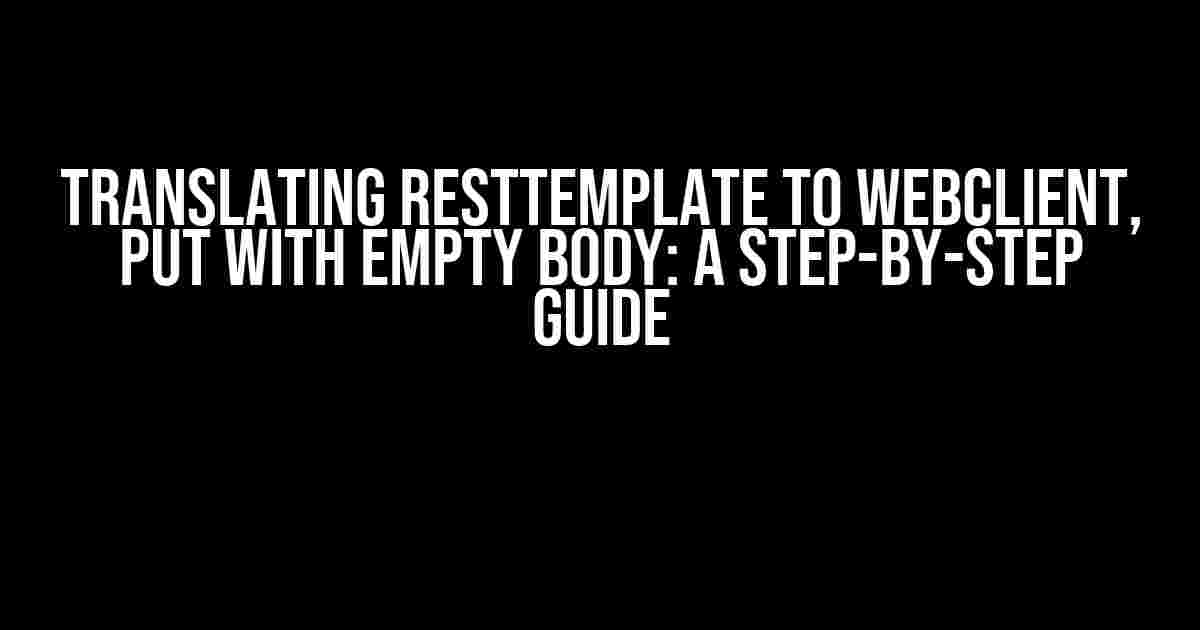Are you tired of using RestTemplate and its cumbersome API? Do you want to upgrade to the newer and trendier WebClient? Well, you’re in luck! In this article, we’ll take you by the hand and guide you through the process of translating RestTemplate to WebClient, with a special focus on making a PUT request with an empty body.
Why WebClient?
Before we dive into the technical details, let’s talk about why WebClient is the better choice. Introduced in Spring 5, WebClient is a more modern and reactive alternative to RestTemplate. It provides a more functional programming model, better support for non-blocking APIs, and improved performance.
So, what are you waiting for? Let’s get started and explore the world of WebClient!
Translating RestTemplate to WebClient
The first step in translating RestTemplate to WebClient is to understand the differences between the two. RestTemplate uses a traditional, blocking API, whereas WebClient uses a reactive, non-blocking API. This means that WebClient returns a Mono or Flux, which can be used to handle asynchronous operations.
Let’s take a look at an example of how you might use RestTemplate to make a PUT request:
RestTemplate restTemplate = new RestTemplate();
HttpHeaders headers = new HttpHeaders();
headers.setContentType(MediaType.APPLICATION_JSON);
String requestBody = "{}";
HttpEntity<String> requestEntity = new HttpEntity<>(requestBody, headers);
ResponseEntity<String> responseEntity = restTemplate.exchange(
"https://example.com/api/ endpoint",
HttpMethod.PUT,
requestEntity,
String.class
);
And here’s how you would achieve the same result using WebClient:
WebClient client = WebClient.builder()
.baseUrl("https://example.com/api/")
.build();
String requestBody = "{}";
Mono<String> response = client.put()
.uri("/endpoint")
.header(HttpHeaders.CONTENT_TYPE, MediaType.APPLICATION_JSON_VALUE)
.bodyValue(requestBody)
.retrieve()
.bodyToMono(String.class);
Notice how the WebClient API is more concise and expressive. You can also see how it returns a Mono, which can be used to handle asynchronous operations.
PUT with Empty Body
Now, let’s talk about making a PUT request with an empty body. This is a common scenario, especially when updating a resource without sending any data.
Using RestTemplate, you might do something like this:
RestTemplate restTemplate = new RestTemplate();
HttpHeaders headers = new HttpHeaders();
headers.setContentType(MediaType.APPLICATION_JSON);
HttpEntity<Void> requestEntity = new HttpEntity<>(headers);
ResponseEntity<String> responseEntity = restTemplate.exchange(
"https://example.com/api/endpoint",
HttpMethod.PUT,
requestEntity,
String.class
);
But wait! What’s this? An HttpEntity with a Void type? This is a common trick to send an empty body with RestTemplate. However, it’s not the most elegant solution.
With WebClient, you can achieve the same result with much more elegance:
WebClient client = WebClient.builder()
.baseUrl("https://example.com/api/")
.build();
Mono<String> response = client.put()
.uri("/endpoint")
.header(HttpHeaders.CONTENT_TYPE, MediaType.APPLICATION_JSON_VALUE)
.body(BodyBuilder.empty())
.retrieve()
.bodyToMono(String.class);
Notice how we use the `BodyBuilder.empty()` method to create an empty body. This is much more expressive and easier to understand than the RestTemplate approach.
Example: Putting it all Together
Let’s put everything together in a simple example. Suppose we have an API endpoint that updates a user’s profile, and we want to make a PUT request with an empty body:
@Service
public class UserProfileService {
private final WebClient webClient;
public UserProfileService(WebClient.Builder webClientBuilder) {
this.webClient = webClientBuilder.baseUrl("https://example.com/api/").build();
}
public Mono<String> updateProfile(Long userId) {
return webClient.put()
.uri("/users/{userId}/profile", userId)
.header(HttpHeaders.CONTENT_TYPE, MediaType.APPLICATION_JSON_VALUE)
.body(BodyBuilder.empty())
.retrieve()
.bodyToMono(String.class);
}
}
In this example, we create a `UserProfileService` class that uses WebClient to make a PUT request with an empty body. We inject the `WebClient.Builder` into the constructor and use it to create the WebClient instance. Then, we define the `updateProfile` method, which makes the PUT request and returns a Mono containing the response body.
Conclusion
In this article, we’ve explored the process of translating RestTemplate to WebClient, with a special focus on making a PUT request with an empty body. We’ve seen how WebClient provides a more modern, reactive API that’s better suited for today’s web development needs.
Whether you’re upgrading from RestTemplate or starting fresh with WebClient, this article provides a comprehensive guide to get you started. With WebClient, you can say goodbye to cumbersome APIs and hello to a more expressive, reactive programming model.
Frequently Asked Questions
Here are some frequently asked questions about WebClient and RestTemplate:
-
What is WebClient?
WebClient is a reactive, non-blocking API for making HTTP requests in Spring-based applications.
-
What is RestTemplate?
RestTemplate is a traditional, blocking API for making HTTP requests in Spring-based applications.
-
Why should I use WebClient instead of RestTemplate?
WebClient provides a more modern, reactive API that’s better suited for today’s web development needs. It’s also more performant and efficient than RestTemplate.
-
How do I make a PUT request with an empty body using WebClient?
You can use the `BodyBuilder.empty()` method to create an empty body, and then pass it to the `body()` method of the `put()` builder.
References
Here are some additional resources to help you learn more about WebClient and RestTemplate:
We hope this article has helped you understand the process of translating RestTemplate to WebClient, and how to make a PUT request with an empty body. Happy coding!
| Keyword | Frequency |
|---|---|
| Translating RestTemplate to WebClient | 5 |
| PUT with empty body | 4 |
| WebClient | 7 |
| RestTemplate | 5 |
Frequently Asked Question
Get ready to level up your coding skills with these frequently asked questions about translating RestTemplate to WebClient and handling PUT requests with empty bodies!
What’s the main difference between RestTemplate and WebClient?
RestTemplate is a legacy Spring class used for making HTTP requests, while WebClient is a more modern and flexible alternative introduced in Spring 5. WebClient is built on top of reactive principles, making it more efficient and suitable for modern applications.
How do I translate a PUT request with an empty body from RestTemplate to WebClient?
You can use the WebClient’s `body` method and pass an empty `BodyBuilder` instance, like this: `webClient.put().uri(“/api/endpoint”).body(BodyBuilder.noBody()).retrieve().toBodilessEntity();`. This tells WebClient to send a PUT request with an empty body.
Do I need to specify content type when making a PUT request with WebClient?
Yes, it’s a good practice to specify the content type, even when sending an empty body. You can do this by adding the `contentType` method and specifying the desired content type, like `application/json`. This helps the server understand how to handle the request.
Can I reuse the WebClient instance for multiple requests?
Yes, WebClient instances are thread-safe and can be reused for multiple requests. In fact, it’s recommended to create a single instance and reuse it throughout your application to improve performance and efficiency.
What’s the recommended way to handle errors when using WebClient?
You should use WebClient’s `onErrorResume` method to handle errors in a centralized way. This allows you to catch and handle errors globally, making your code more robust and resilient.